Secure Boot
Definition and Overview
Secure Boot is a security standard developed by the Unified Extensible Firmware Interface (UEFI) to ensure that a device boots using only software trusted by the Original Equipment Manufacturer (OEM). It is designed to protect the system from malware and malicious software during the initial boot process, where the operating system and firmware can be most vulnerable. By verifying the integrity and authenticity of the bootloader, SB ensures that no unauthorized software can be loaded when a device is powered on.
Role in Cybersecurity
In the realm of cybersecurity, preventing unauthorized software from executing during the boot process is crucial. S B plays a pivotal role by ensuring that only digitally signed, trusted software can run, thereby reducing the risk of malware like rootkits and boot kits compromising the system at startup. By acting as a gatekeeper, (SB) safeguards against a wide range of attacks aimed at the boot process, providing a secure foundation before the operating system even begins to load.
History and Evolution
Secure Boot was introduced as part of the UEFI standard, which replaced the older BIOS system for initializing hardware components during the startup of a computer. The need for SB arose as a response to the growing sophistication of boot-level attacks, such as rootkits, that could embed themselves in a system before security tools like antivirus software could detect them. Over time, SB has evolved to become a core component of modern security protocols, with widespread adoption across Windows, Linux, and macOS systems, as well as various hardware manufacturers.
How Does Secure Boot Work?
UEFI Firmware and Bootloaders
SB is built on UEFI firmware, which replaces the traditional BIOS and serves as an interface between the operating system and the hardware of a device. The UEFI firmware contains a set of trusted certificates that are used to verify the authenticity of the bootloader (the program responsible for loading the operating system). During startup, the UEFI firmware checks the bootloader against these certificates. If the bootloader is signed with a trusted certificate, the boot process continues; if not, the boot process is halted, and an alert is raised.
Role of Digital Signatures
Digital signatures play a critical role in SB. Every piece of software that runs during the boot process, such as the bootloader and kernel, must be signed with a cryptographic key. These digital signatures act as proof that the software comes from a trusted source and has not been tampered with. The UEFI firmware verifies the signature using a public key stored in its database. If the signature is valid, the firmware allows the software to execute; otherwise, the boot process is blocked.
Verification Process
The verification process in SB is straightforward but highly effective. When a device is powered on, the UEFI firmware checks the bootloader’s digital signature against a list of approved signatures stored in its secure database. If the signature matches, the bootloader is allowed to execute, and the operating system is loaded. If the signature does not match, SB prevents the bootloader from running and stops the startup process. This ensures that only authorized software can control the system from the moment it is turned on.
Benefits of Secure Boot

Enhanced Device Security
Secure Boot significantly improves device security by ensuring that only trusted and verified software can be loaded during the boot process. This mechanism prevents malware from infiltrating the system at startup, a critical stage where traditional security solutions may not be effective. By verifying the integrity of the bootloader and other essential components, SB creates a robust security foundation, offering users greater peace of mind regarding their device’s protection.
Preventing Unauthorized Code
SB restricts the execution of unauthorized code by requiring each software component involved in the boot process to be digitally signed by a trusted authority. This ensures that only software that has been verified as safe can run, blocking any potentially harmful or malicious code from loading. This safeguard helps prevent attackers from injecting malicious programs, ensuring the system operates as intended.
Protection Against Rootkits and Bootkits
Rootkits and boot kits are forms of malware that target the system’s boot process, often embedding themselves deep within the operating system to avoid detection. SB effectively mitigates these threats by verifying the authenticity of all boot-related software before execution. This stops these types of attacks at the earliest stage, ensuring that malicious programs do not gain control of the system before the operating system fully loads.
Challenges of Secure Boot
Compatibility Issues with Older Software
One of the major challenges of SB is compatibility, particularly with older operating systems and software. These older programs may lack the necessary digital signatures that SB requires for verification, preventing them from running. This can create significant issues for users or organizations relying on legacy systems, necessitating additional steps or workarounds to run these older programs on SB-enabled devices.
Vendor-Specific Implementation Differences
Secure Boot can be implemented slightly differently by various hardware manufacturers, leading to inconsistencies across devices. This vendor-specific variability can confuse users trying to enable or manage SB on different systems. Additionally, certain features may be enabled or disabled depending on the manufacturer, further complicating the setup and management of SB across various devices.
Overcoming Secure Boot Bypass Attempts
Despite its effectiveness, SB is not immune to attacks. Cyber attackers continually search for ways to bypass this security feature, typically by exploiting vulnerabilities in the firmware or bootloaders. While vendors often patch these vulnerabilities through updates, the constant evolution of attack strategies means that SB must be regularly updated and managed to stay ahead of potential bypass attempts. Maintaining the effectiveness of SB requires vigilance and timely updates from both vendors and users.
Secure Boot vs Legacy Boot

Key Differences
The primary difference between SB and Legacy Boot lies in their approach to security during the system startup process.
- Secure Boot: SB is a security feature in the UEFI (Unified Extensible Firmware Interface) that ensures only trusted software, signed with a valid digital signature, can run during the boot process. This prevents malicious software like rootkits or rootkits from taking control of your system even before the operating system (OS) loads. The entire startup process, from the firmware to the bootloader, is verified for authenticity.
- Legacy Boot: Legacy Boot, also known as BIOS boot, is an older method that simply loads the operating system without verifying the integrity of the software. It provides no built-in security mechanisms to ensure that the OS or any system components haven’t been tampered with. It’s less secure and more prone to malware attacks at the boot level.
In short, while Legacy Boot focuses on basic functionality, SB adds a layer of security by verifying every component involved in the boot process.
Why Secure Boot is the Preferred Option
Secure Boot is preferred over Legacy Boot for several key reasons:
- Security: SB significantly enhances security by ensuring that only trusted, digitally signed software runs during the startup. This prevents unauthorized programs or malware from interfering with the system at the most critical stage—before the OS fully loads.
- Protection from Bootkits/Rootkits: Bootkits and rootkits are malicious software that can compromise a system by running before the operating system. SB helps mitigate these attacks by verifying that all components, including the OS, have valid signatures.
- Compliance with Modern Standards: Most modern operating systems and hardware manufacturers now include SB as a standard feature, making it the preferred boot method for its ability to meet modern security needs.
Transitioning from Legacy Boot to Secure Boot
Transitioning from Legacy Boot to SB requires a system that supports UEFI and a valid operating system that includes Secure Boot support, such as Windows 8 and newer, macOS, or Linux with SB compatibility. Here’s how to make the transition:
- Update Firmware: Ensure that your system firmware supports UEFI. You may need to update your system’s BIOS to UEFI if it hasn’t already been done.
- Check Compatibility: Ensure that the operating system you want to install or run supports Secure Boot. Most modern OS versions, including Windows and macOS, have built-in support for Secure Boot.
- Enable UEFI in BIOS/Settings: Access the system’s BIOS/UEFI settings and switch from Legacy Boot to UEFI mode. In most cases, this option is found under “Boot” settings.
- Enable Secure Boot: Once UEFI is enabled, you can enable Secure Boot from the UEFI settings menu.
- Reinstall Operating System (if necessary): You may need to reinstall the operating system if the existing OS is not compatible with Secure Boot.
How to Enable and Disable Secure Boot
Accessing UEFI Settings
To enable or disable Secure Boot, you need to access your system’s UEFI settings (previously known as BIOS). The exact steps may vary depending on the manufacturer, but the general process is as follows:
- Restart your computer and press the appropriate key (often F2, F10, Delete, or Esc) during the startup to enter the UEFI/BIOS settings.
- Navigate to the Boot menu. In most systems, you will find the Secure Boot option under the “Boot” or “Security” tab.
- Enable or disable Secure Boot by toggling the setting. To enable, ensure that the option is switched to “Enabled.” To disable it, set it to “Disabled.”
- Save changes and exit the UEFI settings. Your system will restart, and the Secure Boot configuration will take effect.
Enabling Secure Boot on Windows, macOS, and Linux
- Windows: On most Windows PCs, Secure Boot is enabled by default if the system comes pre-installed with Windows 8 or later. To enable it manually:
- Access UEFI settings as described above.
- Navigate to the Boot tab and enable Secure Boot.
- Save and exit. Restart the computer, and Secure Boot will be active.
- macOS: Apple’s T2 Security Chip, found in newer Mac models, includes Secure Boot capabilities. To enable Secure Boot on macOS:
- Restart your Mac and hold Command (⌘) + R to boot into recovery mode.
- In recovery mode, click Utilities and then Startup Security Utility.
- Ensure that Full Security is selected under Secure Boot.
- Linux: Many Linux distributions, such as Ubuntu, Fedora, and Debian, are compatible with Secure Boot. To enable it:
- Ensure that your Linux distribution supports Secure Boot.
- Access UEFI settings and enable Secure Boot.
- If necessary, use Shim—a bootloader that allows Linux systems to boot with Secure Boot enabled. Most modern distributions include Shim by default.
Risks of Disabling Secure Boot
While disabling Secure Boot can allow for greater flexibility (such as installing older operating systems or unsigned software), it also exposes your system to significant risks:
- Malware Vulnerability: Without SB, your system is more vulnerable to malware, particularly rootkits and boot kits that can compromise the system during startup.
- Risk of Unauthorized Software: Disabling SB allows untrusted or unauthorized software to run during the boot process, which can lead to security breaches.
- Compliance Issues: In some enterprise environments, SB is a requirement for compliance with security policies. Disabling it may violate these policies and create risks for business environments.
For most users, SB should remain enabled to provide an additional layer of protection, unless there is a specific need to disable it (e.g., running legacy or unsigned software).
Secure Boot on Different Operating Systems

macOS Secure Boot and T2 Chip
Apple’s approach to Secure Boot is integrated deeply into macOS, especially with the introduction of the T2 security chip. The T2 chip provides enhanced encryption, secure storage, and most importantly, Secure Boot functionality. macOS Secure Boot is designed to ensure that only trusted versions of macOS can be run on the device. The T2 chip checks for a trusted version of macOS before the system boots, and it can also verify that only Apple-signed kernel extensions are loaded. macOS users benefit from this by having a tightly integrated system where hardware and software work together to provide strong protection against boot-level malware or unauthorized system modifications.
Secure Boot on Linux Systems
Secure Boot implementation on Linux has historically been a bit more complex due to the open-source nature of the operating system. Many Linux distributions, such as Ubuntu, Fedora, and Red Hat, have integrated support for Secure Boot, ensuring that Linux can coexist with this security feature on modern hardware. Linux distributions sign their bootloaders with a recognized certificate so that they can pass Secure Boot’s verification process. For users who need to run custom kernels or modules, the process becomes slightly more complicated, as they need to sign these themselves or disable Secure Boot to load unsigned modules.
Common Secure Boot Vulnerabilities
Exploits in Firmware
Despite its security benefits, Secure Boot is not impervious to attacks. One of the most common vulnerabilities lies in the firmware itself. Firmware exploits can allow attackers to bypass Secure Boot by injecting malicious code before Secure Boot even begins verifying software signatures. These exploits can be difficult to detect because they operate at a lower level than traditional software-based malware. Firmware attacks target vulnerabilities in the UEFI firmware, which runs before the operating system starts. If an attacker can modify the UEFI firmware, they can bypass Secure Boot entirely, allowing malicious software to load without detection.
Attacks on the Boot Process
Another type of vulnerability targets the boot process itself. Attackers may attempt to tamper with bootloaders or other essential startup files. If they succeed, they can compromise the system before Secure Boot gets a chance to verify the integrity of the software. These attacks are often seen in rootkits and boot kits, where malware gains control over the system before the operating system loads. Once the malware has embedded itself in the boot process, it can be extremely difficult to remove without a complete reinstallation of the system.
Known Secure Boot Vulnerabilities
While SB is generally effective at preventing unauthorized software from loading, there have been instances where vulnerabilities were discovered that allowed attackers to bypass the system. For example, in 2020, a vulnerability known as “BootHole” was found in the GRUB2 bootloader, which is used by many Linux distributions. This flaw allowed attackers to bypass SB and load unsigned code. The discovery of BootHole prompted vendors to release patches and updates to ensure that SB would not allow malicious bootloaders to bypass its verification process. This highlights the importance of keeping firmware, bootloaders, and SB-related software up to date to protect against newly discovered vulnerabilities.
Secure Boot in Corporate Security

Importance for Corporate Security
In today’s digital-first business environment, corporate security is paramount. SB plays a critical role in protecting corporate devices from sophisticated cyber threats. By ensuring that only trusted, verified software can load during the boot process, SB adds a layer of security that protects devices from malware and other unauthorized software that could compromise sensitive business data. This is especially important for companies dealing with proprietary information or personal data that needs to be safeguarded at all times. Businesses often face threats from advanced persistent attacks (APTs), rootkits, and rootkits that can take control of a system before the operating system loads, allowing hackers to bypass traditional security measures.
Implementation in Large Networks
In enterprise environments where hundreds or thousands of devices are in operation, implementing SB is not only recommended but essential. It helps ensure that every device in the network starts with a verified and secure software environment. Deploying SB across large networks provides consistent security and reduces the risk of an attack spreading across multiple devices. Incorporating Boot in large networks involves setting policies and ensuring that all devices adhere to them. IT administrators often utilize management tools that allow them to remotely configure SB settings, ensure compliance, and monitor any attempts to bypass or disable SB.
Integration with TPM (Trusted Platform Module)
Secure Boot is often used in conjunction with TPM (Trusted Platform Module), a hardware-based security chip that provides additional protection. TPM stores cryptographic keys that help validate the software components loaded during boot, ensuring the integrity and authenticity of the boot process. The integration of SB and TPM creates a highly secure environment where both the boot process and the integrity of the system are constantly monitored and verified. If Boot ensures that only trusted software is executed during the boot process, TPM provides secure key storage and helps in device authentication, ensuring that the system remains secure throughout its lifecycle.
Future of Secure Boot
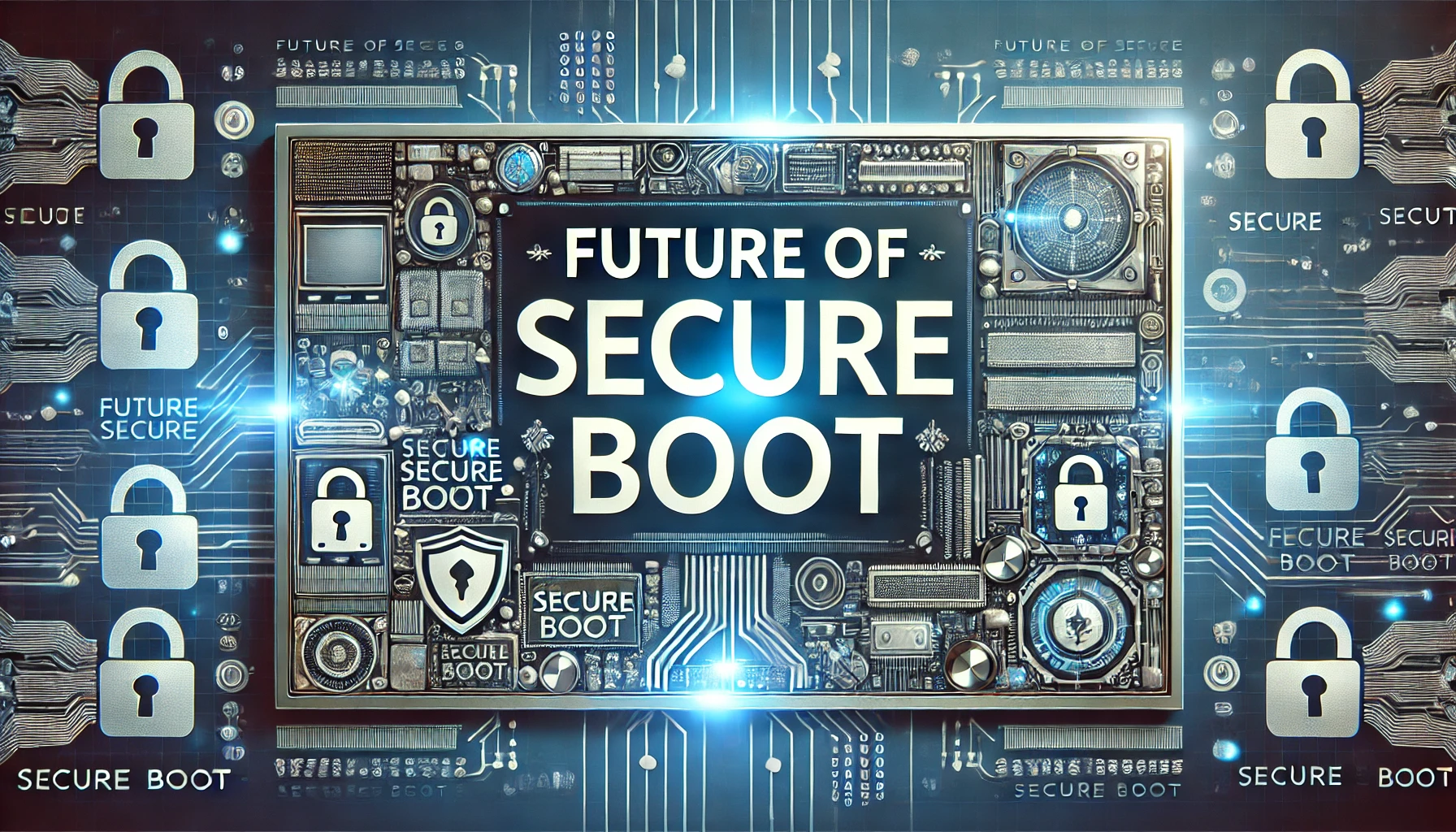
Emerging Trends in Secure Boot Technology
As cyber threats become more sophisticated, Secure Boot technology continues to evolve. New advancements in Secure Boot aim to address challenges such as compatibility with a wider range of hardware, faster verification processes, and even more robust protection against emerging threats like firmware-based attacks. One emerging trend is the use of machine learning (ML) algorithms in processes. ML can help dynamically analyze software signatures and provide real-time verification, adding layer of security that adapts to evolving threats.
Secure Boot in IoT Devices
The Internet of Things (IoT) represents one of the fastest-growing areas of technology, with billions of devices expected to be connected in the coming years. These devices, ranging from smart home appliances to industrial sensors, often lack the same security standards as traditional computers. SB in IoT devices is essential to protect them from being exploited by cybercriminals. IoT devices are particularly vulnerable to attacks that target their firmware, as many lack robust security features. Secure Boot can provide these devices with a foundation of security, ensuring that only trusted software can run. This is particularly important in environments like smart homes or smart cities, where the compromise of a single device could lead to widespread security risks.
Next-Generation UEFI Security Standards
The future of SB will also be shaped by next-generation UEFI (Unified Extensible Firmware Interface) security standards. UEFI is the interface that enables SB to function, and ongoing advancements in UEFI are focused on improving security while maintaining flexibility and compatibility with a wide range of hardware and software environments. Future UEFI standards will likely include features such as more advanced firmware validation, real-time integrity checking, and greater support for secure updates. These advancements will help ensure that devices remain secure throughout their lifecycle, from the moment they are first powered on to when they are eventually retired.
Conclusion
In an era where cyber threats are becoming increasingly sophisticated, SB stands as a fundamental safeguard for ensuring the integrity of devices from the moment they power on. By verifying that only trusted software can load during the boot process, SB protects against malicious attacks, including rootkits and boot kits that can compromise systems even before the operating system starts. For businesses, Boot is critical in protecting corporate devices and networks from unauthorized access and malware. Its integration with the Trusted Platform Module (TPM) enhances security by adding hardware-based protection, making it especially valuable for industries handling sensitive data.
Frequently Asked Questions (FAQs)
Q1: What happens if Secure Boot is disabled?
A: If Secure Boot is disabled, your device becomes vulnerable to malware attacks, as the system will no longer verify the integrity of boot software.
Q2: Is Secure Boot necessary for all devices?
A: While not mandatory, Secure Boot is highly recommended for any device that handles sensitive data or connects to the internet.
Q3: Can I run Linux with Secure Boot enabled?
A: Yes, most modern Linux distributions are compatible with Secure Boot, though you may need to sign the bootloader with a recognized certificate.
Q4: How can Secure Boot be bypassed?
A: In rare cases, firmware vulnerabilities can be exploited to bypass Secure Boot. However, these vulnerabilities are typically patched quickly by vendors.
Q5: Can I install older operating systems with Secure Boot enabled?
A: Older operating systems may not have the required digital signatures to pass Secure Boot verification. You may need to disable Secure Boot to install such systems.
