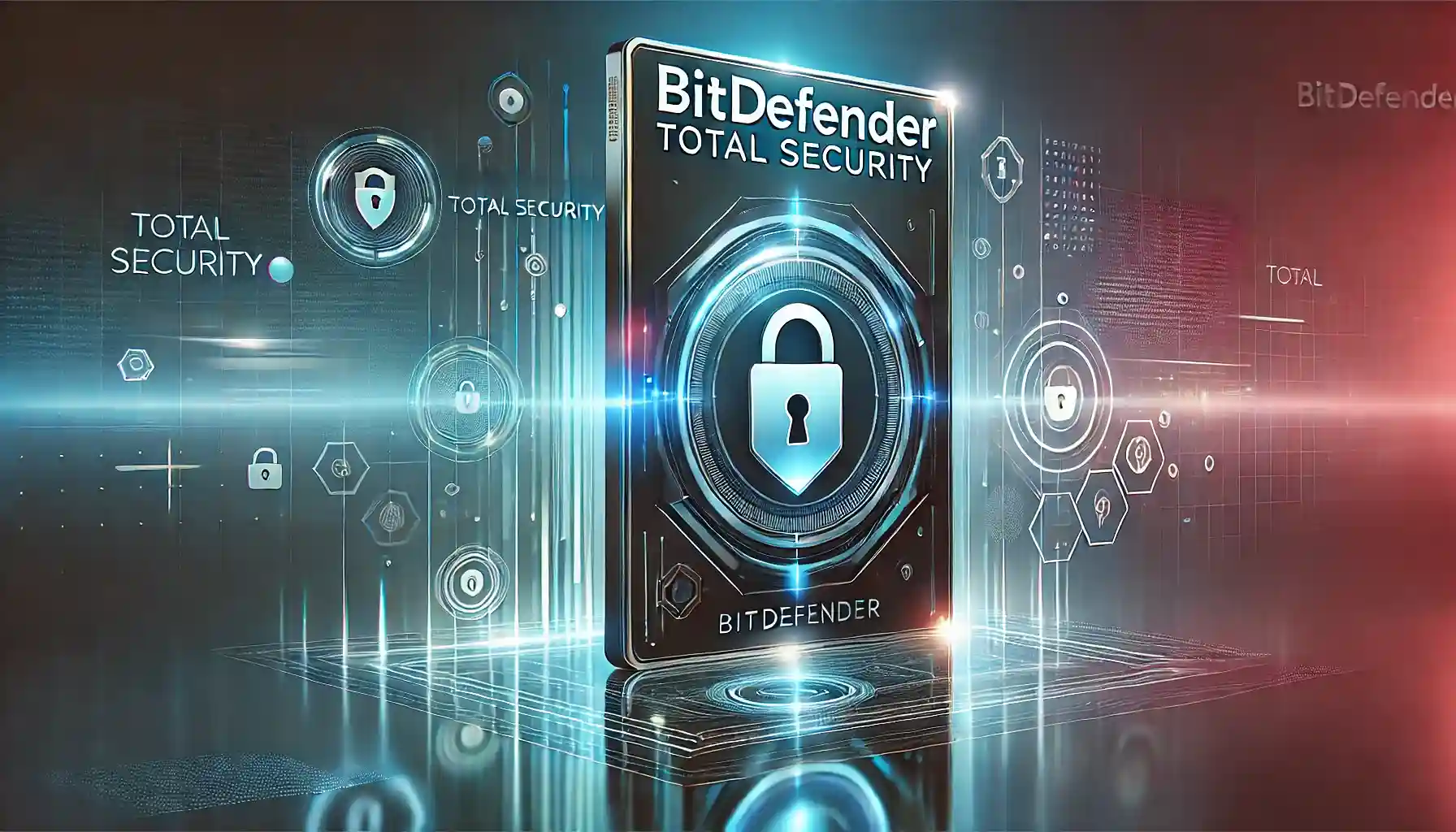Bitdefender Total Security
Bitdefender Total Security is a comprehensive cybersecurity solution designed to provide robust protection for your devices. It offers advanced features to safeguard against a wide range of digital threats, including viruses, malware, ransomware, and phishing attacks. This all-in-one security suite is known for its high-performance detection and ease of use, making it a popular choice for both individuals and businesses looking to enhance their digital security.
Key Features Overview
Bitdefender Total Security comes packed with a variety of features aimed at ensuring your safety online. It includes a firewall to block unauthorized access, a VPN for secure and private browsing, and anti-ransomware technology to prevent data encryption by malicious software. Other notable features are the password manager, which helps in securely storing and managing your passwords, and the file shredder, designed to permanently delete sensitive files.
Importance of Comprehensive Security
In today’s digital age, having comprehensive security is crucial. Cyber threats are becoming increasingly sophisticated, and a single layer of protection may not be sufficient. Bitdefender Total Security provides a multi-layered defence approach, ensuring that you are protected from various angles. This holistic protection is essential for safeguarding your personal information, financial data, and overall online presence from potential breaches and attacks.
Installation and Setup
System Requirements
For Windows, you’ll need at least a 1 GHz processor and 2 GB of RAM, along with 1.5 GB of free disk space. If you’re using a Mac, the system should have macOS 10.14 Mojave or later. For Android and iOS devices, the app is compatible with recent versions of the operating systems.
Installation Process
Installing Bitdefender Total Security is straightforward. Begin by downloading the installer from the official Bitdefender website. You’ll be prompted to enter your license key, which you receive after purchasing the software. The installation process typically takes just a few minutes, after which Bitdefender will automatically begin updating its virus definitions to ensure you have the latest protection.
Initial Configuration
After installation, you’ll need to configure Bitdefender Total Security to fit your needs. Launch the application and complete the initial setup wizard, which will guide you through setting up essential features like real-time protection and automatic scans. You can also customize the settings according to your preferences, such as configuring the firewall rules and enabling or disabling specific modules. This initial setup ensures that Bitdefender Total Security is tailored to provide optimal protection for your specific requirements.
User Interface and Experience
Navigating the Dashboard

The Bitdefender Total Security dashboard is designed with user-friendliness in mind. Upon launching the software, you’re greeted with a clean and intuitive interface. Key features are easily accessible from the main screen, allowing you to quickly check your system’s protection status, run scans, and manage settings. The dashboard is organized into clear sections for Protection, Privacy, Performance, and Utilities, making navigation straightforward even for those who aren’t tech-savvy.
Customizing Settings
Bitdefender Total Security offers a high degree of customization. You can tailor the software to meet your specific needs by adjusting various settings. For example, you can configure the real-time protection settings, schedule automatic scans, and set up custom rules for the firewall. The VPN settings can also be customized to select preferred servers or adjust connection preferences.
User Experience and Accessibility
The user experience with Bitdefender Total Security is generally positive, with users appreciating its easy-to-navigate interface and responsive design. The software is accessible across different devices and platforms, ensuring a consistent experience whether you are using a Windows PC, Mac, or mobile device. Additionally, Bitdefender provides helpful tooltips and an integrated help section to assist users in navigating features and troubleshooting issues.
Performance and System Impact
Impact on System Resources
Bitdefender Total Security is known for its minimal system resource usage. It runs efficiently in the background without significantly affecting the performance of other applications. This is thanks to its Cloud-based scanning technology, which reduces the load on your local system by offloading some of the processing to Bitdefender’s servers.
Speed and Efficiency
Bitdefender Total Security is designed to deliver strong protection without compromising speed. The software’s quick scan feature ensures that your system is checked for threats rapidly, while the full system scan operates efficiently to detect and remove more comprehensive threats. The software also includes a Game Mode, which optimizes performance by minimizing interruptions during gaming or other resource-intensive activities.
Comparing with Other Antivirus Solutions
When compared to other antivirus solutions, Bitdefender Total Security often stands out for its balanced approach to protection and performance. It tends to offer comparable or better protection rates and fewer system slowdowns than many competitors. For instance, its multi-layered ransomware protection and advanced firewall features generally provide more comprehensive security than basic antivirus programs, while still maintaining high performance levels. This makes it a strong choice for users who need both top-notch security and minimal impact on their system’s speed.
Protection Against Malware

Virus Detection and Removal
Bitdefender Total Security excels in virus detection and removal. It utilizes advanced scanning technologies, including signature-based detection and heuristic analysis, to identify and eliminate known and unknown viruses. The software scans files, emails, and web downloads in real time, ensuring that malicious software is promptly detected and removed before it can cause harm. Regular updates to its virus definitions keep the system equipped to handle the latest threats.
Ransomware Protection
Ransomware protection is a key feature of Bitdefender Total Security. The software employs a multi-layered defence system that includes behavioural analysis and anti-ransomware tools to prevent ransomware from encrypting your files. It continuously monitors for suspicious activities and blocks unauthorized attempts to access or modify your data. Additionally, Bitdefender’s Safe Files feature adds an extra layer of security by protecting your critical files from being altered or encrypted by ransomware.
Real-Time Threat Detection
Real-time threat detection is central to Bitdefender Total Security’s protection strategy. The software uses cloud-based threat intelligence and machine learning algorithms to monitor your system for any signs of malicious activity as it happens. This proactive approach ensures that potential threats are identified and dealt with immediately, minimizing the risk of damage or data loss.
Privacy and Data Protection
VPN Integration
VPN integration in Bitdefender Total Security helps protect your online privacy by encrypting your internet connection. The built-in VPN service masks your IP address and encrypts your data, making it difficult for third parties to track your online activities. This is particularly useful when using public Wi-Fi networks, as it ensures your personal information remains secure from potential eavesdroppers.
Web Filtering and Safe Browsing
Web filtering and safe browsing features enhance your online safety by blocking access to potentially harmful websites. Bitdefender’s web filtering tool evaluates websites in real time and warns you about phishing sites or those known for distributing malware. The Safe Browsing feature also provides warnings about risky websites and ensures that you only visit trusted and secure sites, helping you avoid online scams and malicious content.
Data Encryption Features
Data encryption features in Bitdefender Total Security offer additional protection for your sensitive information. The software provides options to encrypt files and folders, ensuring that even if your device is compromised, your data remains secure. Bitdefender’s File Encryption tool allows you to create encrypted containers for your files, which can only be accessed with a password, adding a layer of security for your most important documents.
Additional Features
Password Manager

Password Manager in Bitdefender Total Security is a valuable tool for managing and securing your login credentials. It securely stores your usernames and passwords in an encrypted vault, allowing you to access your accounts without having to remember multiple complex passwords. The Password Manager also includes features like password generation to help you create strong and unique passwords for each of your accounts, enhancing your overall security.
File Shredder
The File Shredder feature in Bitdefender Total Security ensures that sensitive files are permanently deleted from your system. Unlike standard deletion, which only removes file references, the File Shredder overwrites the data multiple times, making it virtually impossible to recover. This is especially useful for individuals or businesses that need to ensure confidential information is destroyed before the disposal or sharing of their devices.
Parental Controls
Parental Controls in Bitdefender Total Security provide a range of tools to help monitor and manage your children’s online activities. This feature allows you to set restrictions on websites and applications, monitor social media usage, and track online behaviour. By customizing filters and setting time limits, you can ensure that your children are safe from inappropriate content and excessive screen time.
Customer Support and Help Resources
Types of Support Offered
Bitdefender Total Security provides several types of customer support to assist users with any issues they might encounter. This includes 24/7 live chat support, which offers real-time assistance for troubleshooting and technical questions. Additionally, users have access to email support for more detailed inquiries and issues that may require more in-depth solutions. Phone support is also available, providing a direct line to customer service representatives for personalized help.
Response Times and Effectiveness
Bitdefender is known for its responsive customer support. Response times for live chat and phone support are typically quick, often resolving issues within minutes to a few hours. Email inquiries may take longer but are generally answered within 24-48 hours. The effectiveness of the support team is generally high, with users reporting that their issues are addressed thoroughly and professionally.
Community and Online Resources
For additional help, Bitdefender offers a variety of community and online resources. The official support website provides access to a comprehensive knowledge base with articles, guides, and FAQs. Users can also participate in the Bitdefender community forums to seek advice from other users and share experiences. Additionally, tutorial videos and user manuals are available to help you understand and utilize the software’s features more effectively.
Pricing and Plans

Available Plans and Pricing
Bitdefender Total Security offers several pricing plans to accommodate different needs. Typically, the plans are structured around the number of devices and the duration of the subscription. The most common options include:
- Single Device Plan: Ideal for individuals, this plan covers one device for a year.
- Family Pack: Provides extensive coverage for a larger number of devices, often including additional features like premium support.
Pricing varies depending on the plan and any ongoing promotions. Annual subscriptions usually offer the best value compared to monthly options.
Cost vs. Features Comparison
When evaluating the cost of Bitdefender Total Security, it’s essential to compare the features offered at different price points. The higher-tier plans often include additional features such as VPN access, advanced parental controls, and priority support. While the cost may be higher, the enhanced features can offer better protection and convenience. Compared to some other antivirus solutions, Bitdefender Total Security’s comprehensive feature set often justifies its pricing, especially considering the robust protection and performance it provides.
Discounts and Offers
Bitdefender frequently runs discounts and promotions, particularly for new customers. These may include significant savings on the first year of subscription or bundle offers that include additional products or services. It’s a good idea to check the Bitdefender website or authorized resellers for the latest deals and offers. Additionally, educational or business discounts might be available for bulk purchases.
Pros and Cons
Advantages of Bitdefender Total Security
- Comprehensive Protection: Bitdefender Total Security provides a high level of protection against viruses, ransomware, and other threats with its advanced scanning technologies and multi-layered defence.
- Minimal Impact on Performance: The software is designed to be efficient, running quietly in the background with minimal impact on system performance.
- Additional Features: It includes useful features like a Password Manager, File Shredder, and Parental Controls, which enhance its value beyond basic antivirus protection.
- User-Friendly Interface: The dashboard is easy to navigate, making it accessible for users of all experience levels.
Limitations and Drawbacks
- Cost: Bitdefender Total Security can be more expensive compared to some basic antivirus solutions, which might be a consideration for budget-conscious users.
- Occasional Compatibility Issues: Some users have reported minor compatibility issues with other software or hardware, although these are typically resolved with updates.
- Feature Overload: For users who only need basic protection, the extensive feature set might feel overwhelming and unnecessary.
Overall Value
Overall, Bitdefender Total Security offers a strong balance of comprehensive protection, performance efficiency, and additional features. For users seeking a complete security solution with added tools like a VPN and password management, the value is often well worth the cost. Its robust protection and minimal system impact make it a solid choice for individuals and families looking for thorough and reliable digital security.
Conclusion
Bitdefender Total Security stands out as a comprehensive solution for safeguarding your digital life. With its extensive range of features, including advanced virus detection, ransomware protection, and a built-in VPN, it offers robust protection against various threats while maintaining minimal impact on system performance. The user-friendly interface and additional tools such as the Password Manager and File Shredder add significant value, making it a versatile choice for both individuals and families. While its pricing may be higher than some basic options, the wealth of features and high level of protection often justify the investment. Overall, Bitdefender Total Security provides a strong balance of security, performance, and usability.
Frequently Asked Questions (FAQs)
Q1: What is Bitdefender Total Security?
Bitdefender Total Security is a comprehensive cybersecurity solution designed to protect your devices from a wide range of digital threats, including viruses, malware, ransomware, and phishing attacks. It offers features like real-time protection, a VPN, and a password manager to ensure your online safety and privacy.
Q2: How does Bitdefender Total Security compare to other antivirus software?
Bitdefender Total Security is often compared favourably with other antivirus software due to its extensive feature set and strong protection capabilities. It typically offers better performance and a wider range of tools compared to basic antivirus programs, including advanced ransomware protection and privacy features.
Q3: What is included in the Bitdefender Total Security package?
The Bitdefender Total Security package includes real-time virus protection, anti-ransomware, web filtering, VPN, password manager, file shredder, and parental controls. It provides a comprehensive suite of tools designed to safeguard your online activities and personal information.
Q4: Is Bitdefender Total Security worth the price?
Bitdefender Total Security is generally considered worth the price due to its robust protection, extensive feature set, and minimal impact on system performance. While it may be more expensive than some basic antivirus options, the additional features and high level of security can provide significant value for users seeking a comprehensive solution.
Q5: What should I do if I encounter issues with Bitdefender Total Security?
If you encounter issues with Bitdefender Total Security, you can contact their customer support team via live chat, email, or phone. The Bitdefender support website also provides a comprehensive knowledge base, troubleshooting guides, and community forums for further assistance.