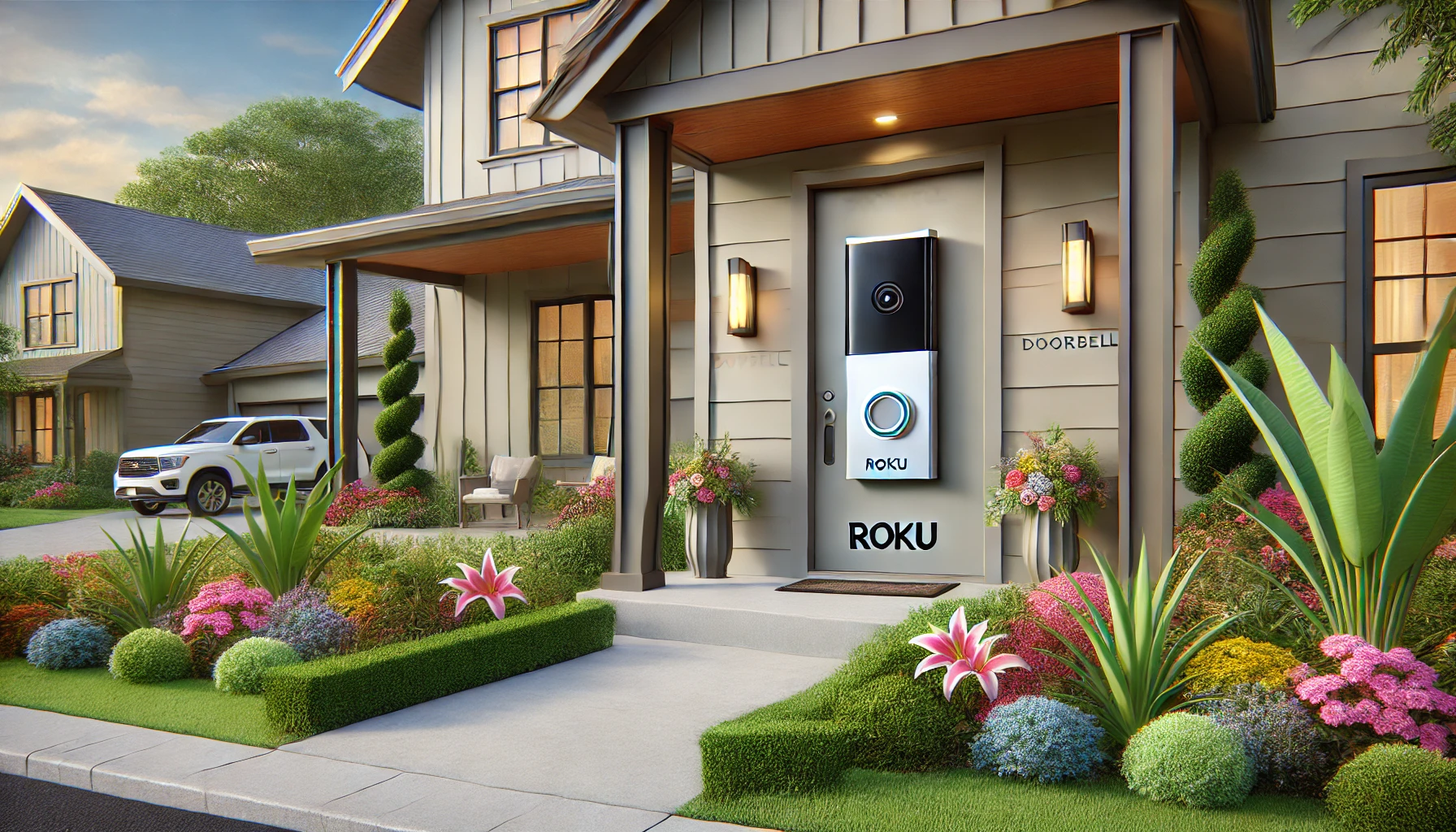Roku Doorbells
What is a Roku Doorbell?
A Roku Doorbell is a smart doorbell device designed to integrate seamlessly with the Roku ecosystem. Like other smart doorbells, it allows homeowners to see and communicate with visitors at their door via a camera and microphone setup. However, a Roku Doorbell stands out by offering a unique integration with Roku’s range of streaming devices and smart home technology, providing a unified experience for users already within the Roku ecosystem.
How Roku is Innovating the Smart Home Space
Roku, traditionally known for its streaming devices, is expanding its portfolio into the smart home space by introducing smart devices like the Roku Doorbell. This move is part of Roku’s broader strategy to offer a more comprehensive home automation solution. By integrating the doorbell with its existing ecosystem, Roku allows users to view the doorbell camera feed directly on their TV screen, receive alerts while watching content, and use voice commands via Roku’s voice remote. This level of integration offers a more cohesive and user-friendly experience compared to other smart home devices that might require separate apps or platforms.
Benefits of Using a Roku Doorbell
- Seamless Integration: For those who already use Roku devices, the doorbell integrates effortlessly with existing setups, minimizing the need for multiple apps and devices.
- Enhanced Home Security: With features like high-definition video, two-way communication, and motion detection, a Roku Doorbell enhances your home’s security, allowing you to monitor your doorstep in real-time.
- Convenience and Accessibility: The ability to view and interact with visitors directly from your TV or through the Roku mobile app makes managing home security more convenient and accessible.
- Cost-Effectiveness: By combining streaming and home security, Roku offers a value proposition for consumers who want both entertainment and security without investing in multiple ecosystems.
Features of Roku Doorbells

High-Definition Video Quality
Roku Doorbells come equipped with high-definition cameras that provide clear and sharp video footage, ensuring that users can easily identify visitors at their doorstep. The HD video quality is crucial for security purposes as it provides detailed visuals, even in low-light conditions, thanks to advanced night vision capabilities.
Two-Way Audio Communication
One of the standout features of Roku Doorbells is their two-way audio communication capability. This allows homeowners to speak with visitors in real-time, whether they’re at home or away. Using the Roku app or through a compatible Roku streaming device, users can communicate with delivery personnel, guests, or even ward off potential intruders, adding an extra layer of security and convenience.
Motion Detection and Alerts
Roku Doorbells are equipped with advanced motion detection technology, which helps detect movement near your front door. When motion is detected, the doorbell sends instant alerts to your Roku device or smartphone, allowing you to take immediate action if necessary. This feature is particularly useful for monitoring activity around your home and can be customized to reduce false alarms, such as those caused by passing cars or small animals.
How to Install a Roku Doorbell
Tools and Equipment Needed:
- Roku Doorbell package (including the doorbell unit, screws, and mounting bracket)
- Phillips screwdriver
- Power drill (optional, for drilling holes in hard surfaces)
- Level (to ensure straight installation)
- Wire stripper (if replacing an existing wired doorbell)
- Voltage tester (to check the power supply, if needed)
- Smartphone or tablet (for setup and configuration)
- Wi-Fi connection (to connect the Roku Doorbell to your network)
Step-by-Step Installation Guide:
- Prepare the Installation Area:
- Decide whether you’ll be installing the Roku Doorbell as a wired or wireless device.
- If replacing an existing doorbell, turn off the power to the doorbell circuit at your breaker box.
- Use the level to mark where you will install the doorbell on your wall.
- Mount the Bracket:
- Position the mounting bracket where you marked.
- Use the screws provided to attach the bracket to the wall.
- If installing on a hard surface like brick or concrete, you may need to use a power drill and wall anchors.
- Attach the Roku Doorbell:
- Align the doorbell with the bracket and snap it into place.
- If wiring, connect the existing doorbell wires to the terminals on the back of the Roku Doorbell. Ensure the connections are secure.
- If using the doorbell wirelessly, ensure the device is fully charged before mounting.
- Power On and Set Up:
- Turn the power back on if you connected the doorbell to your home’s wiring.
- Download the Roku app on your smartphone or tablet.
- Follow the in-app instructions to connect the doorbell to your Wi-Fi network and complete the setup.
- Test the Doorbell:
- Press the doorbell button to ensure it rings and triggers a notification on your mobile device.
- Check the live video feed and adjust the camera angle if needed.
Troubleshooting Common Installation Issues:
- Doorbell Not Powering On: Double-check the wiring connections and ensure power is restored at the breaker. For wireless setups, make sure the doorbell is charged.
- Weak Wi-Fi Signal: Ensure the doorbell is within range of your Wi-Fi router or consider installing a Wi-Fi extender.
- Video Feed Issues: Restart your router, or check the app for updates. Make sure your internet connection is stable.
- Poor Video Quality: Adjust the camera angle, clean the lens, or check your internet speed to ensure it supports streaming.
Roku Doorbell vs. Competitors

Comparison with Ring Doorbell:
- Price: Roku Doorbells may be more competitively priced compared to some Ring models, making them attractive for budget-conscious consumers.
- Integration: Roku doorbells are likely to have seamless integration with Roku TVs and devices, whereas Ring focuses on broader smart home ecosystems like Amazon Alexa.
- Video Quality: Both offer HD video, but Ring has models with higher resolution and advanced features like 3D motion detection.
Comparison with Nest Hello Doorbell:
- Smart Features: Nest Hello offers advanced features like facial recognition and continuous video recording, which might be more advanced than Roku’s offerings.
- Ecosystem: Nest Hello integrates well with Google’s ecosystem, whereas Roku Doorbells might be better suited for homes with existing Roku products.
- Storage Options: Nest Hello provides cloud storage options that may offer more robust video history than Roku’s potential offerings.
Unique Selling Points of Roku Doorbells:
- Roku Integration: Perfect for users already in the Roku ecosystem, offering streamlined control via Roku devices.
- User-Friendly Setup: Likely designed with ease of installation and user-friendly app integration in mind.
- Affordability: Potentially priced lower than some of its competitors, making it an attractive option for those looking for a reliable but less expensive option.
- Simplicity: Focused on core features without the complexity of some higher-end models, ideal for users who want straightforward security.
Integrating Roku Doorbell with Other Smart Devices
Compatibility with Smart Home Hubs
Roku Doorbells are designed to work with a variety of smart home hubs, making it easier to integrate them into your existing smart home setup. These hubs could include popular options like Amazon Alexa, Google Home, and Apple HomeKit. By integrating with these hubs, the doorbell can trigger routines or actions based on detected motion or button presses. For example, if the doorbell senses movement, it could turn on outdoor lights connected to the same hub.
Syncing with Smart Displays and Speakers
Roku Doorbells can sync with smart displays (like the Amazon Echo Show or Google Nest Hub) and speakers, allowing you to see who’s at your door from anywhere inside your home. When the doorbell rings or detects motion, the smart display can automatically show the video feed from the doorbell camera. Additionally, you can use voice commands to ask your smart speaker to show the front door feed, providing hands-free convenience.
Using Roku Doorbell with Home Automation Systems
The Roku Doorbell can be a crucial component of your home automation system. You can set up automation rules, such as:
- Automating lights: When the doorbell detects motion at night, your smart lights could turn on automatically.
- Smart lock integration: After verifying who is at the door, you could remotely unlock a smart lock to let guests in.
- Thermostat adjustments: If your doorbell detects that no one is home for a certain period, it could trigger your smart thermostat to switch to an energy-saving mode.
Security Features of Roku Doorbells

Encryption and Data Privacy
Roku Doorbells prioritize security by using end-to-end encryption for video and audio data. This means that any footage captured by your doorbell is encrypted before it is transmitted over the internet, making it difficult for unauthorized parties to access or intercept your data. Additionally, they typically comply with data privacy regulations, ensuring that your personal information is protected.
Cloud Storage Options
For storing video footage, Roku Doorbells offer various cloud storage plans. These plans provide different levels of storage capacity and retention periods, allowing you to choose the one that best fits your needs. Cloud storage ensures that your video footage is securely stored and can be accessed from anywhere. Some models might also support local storage options, like microSD cards, providing additional flexibility and security.
Customizable Security Settings
Roku Doorbells come with customizable security settings to enhance user control over the device. These settings may include:
- Motion detection zones: You can customize specific areas for motion detection to avoid false alarms from passing cars or neighbors.
- Sensitivity adjustments: Change the sensitivity of the motion sensors to better fit your environment and reduce unnecessary alerts.
- Notification preferences: You can customize how and when you receive alerts, whether it be through push notifications, emails, or both.
By integrating Roku Doorbells with other smart devices and using its advanced security features, you can create a seamless and secure smart home environment. If you need more details or have any specific questions, feel free to ask!
Roku Doorbell Mobile App

Navigating the User Interface
The Roku Doorbell Mobile App is designed with user-friendliness in mind. Upon launching the app, you’ll find a clean and intuitive interface that allows easy access to all of your doorbell’s features. The main dashboard displays live footage from your doorbell camera, along with quick access buttons for viewing recorded videos, adjusting settings, and managing notifications. Navigating through the app involves simple taps and swipes, making it accessible even for first-time users.
Customizing Notifications and Alerts
Customizing your notifications is key to ensuring that you only receive alerts that matter to you. The Roku Doorbell Mobile App allows you to fine-tune what triggers an alert—whether it’s motion detection, someone ringing the doorbell, or other specific events. You can also set “Do Not Disturb” times to mute notifications during certain hours. Additionally, the app offers the option to differentiate between various types of alerts using different tones or vibration patterns, helping you prioritize your responses.
Reviewing and Sharing Recorded Footage
The app offers a straightforward process for reviewing recorded footage. You can access your video history directly from the main dashboard, where recordings are categorized by date and time. Once you find the footage you’re interested in, the app allows you to watch it in full or skip to specific timestamps. Sharing footage is just as easy—you can quickly send videos to family members or friends via email, text, or social media directly from the app. Additionally, the app supports saving videos to your device or cloud storage for future reference.
How to Optimize Your Roku Doorbell for Best Performance

Adjusting Motion Sensitivity
Fine-tuning the motion sensitivity of your Roku Doorbell is crucial for minimizing false alerts and ensuring accurate detection. Within the app’s settings, you’ll find options to adjust the sensitivity level, from low to high. If you live in a busy area with frequent foot traffic, setting a lower sensitivity might reduce unnecessary notifications. Conversely, for a more isolated location, a higher sensitivity setting will help ensure that every movement is captured.
Ensuring Optimal Wi-Fi Connectivity
A strong Wi-Fi connection is vital for the seamless operation of your Roku Doorbell. To optimize connectivity, make sure your doorbell is within range of your Wi-Fi router. The app includes a signal strength indicator to help you assess and improve connection quality. If the signal is weak, consider moving your router closer to the doorbell or using a Wi-Fi extender. Additionally, connecting the doorbell to a less crowded Wi-Fi channel can reduce interference and improve performance.
Power Management Tips
To ensure your Roku Doorbell operates efficiently, it’s important to manage its power usage effectively. If your doorbell is battery-powered, regularly check the battery level through the app and recharge it as needed. The app also offers power-saving modes that can be activated to extend battery life, such as reducing the frequency of motion detection or lowering video quality when not necessary. For hardwired doorbells, ensure that the power supply is consistent and that there are no loose connections that might interrupt service.
Customer Reviews and Feedback on Roku Doorbells
Common Praise and Positive Feedback
Customers often praise Roku doorbells for their easy integration with Roku devices, seamless setup process, and high-definition video quality. Many users appreciate the compatibility with other smart home devices and the clear, two-way audio feature. The user-friendly interface and responsive mobile app are also highlighted as strong points.
Criticisms and Areas for Improvement
Some users have pointed out that the Roku doorbell’s battery life could be longer, especially under heavy usage. Others have mentioned occasional connectivity issues, particularly with Wi-Fi, and a desire for more advanced features like facial recognition. There are also requests for a wider range of customization options for alerts and notifications.
Real-World User Experiences
Real-world experiences with Roku doorbells vary, with many users reporting satisfaction with the device’s performance in monitoring their home’s entryways. However, a few users experienced difficulties during installation, particularly in older homes where Wi-Fi signals were weaker. In general, those who use Roku devices as part of their home entertainment setup find the doorbell to be a valuable addition.
Frequently Asked Questions (FAQs) About Roku Doorbells
- Can I Use Roku Doorbell Without a Subscription?
Yes, you can use the Roku doorbell without a subscription, but advanced features like cloud storage and extended video history may require a paid plan. - How Do I Reset My Roku Doorbell?
To reset your Roku doorbell, press and hold the reset button located on the back of the device for about 15 seconds until the LED light flashes. - What is the Warranty Period for Roku Doorbells?
Roku doorbells typically come with a one-year limited warranty, covering manufacturing defects and issues.
Conclusion
Roku doorbells offer a solid combination of ease of use, good video quality, and seamless integration with other Roku products. While there are some areas for improvement, such as battery life and connectivity, the overall feedback is positive, making it a reliable choice for users who already rely on Roku devices in their home.